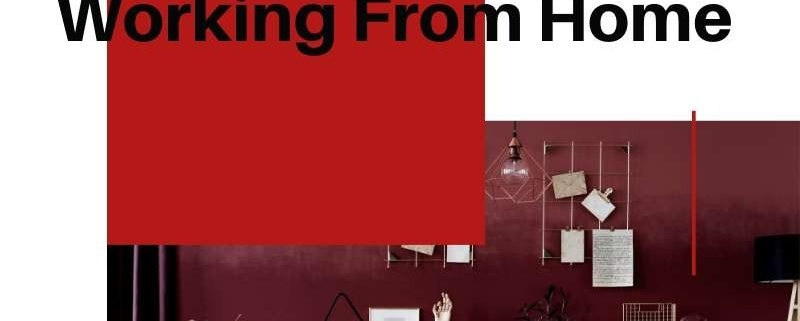How to Stay Motivated When Working From Home
Working from home can be tough if you’re not used to it, so we thought we’d put together a few tips to help you through each day.
Tip #1 – Create An Office
You may be tempted to sit on the sofa or lie in bed whilst working from home, this is a mistake as it will demotivate you.
Dedicate a room specifically as your office, away from any distractions, like Television or other family members/housemates.
Make sure your office is tidy and try and keep it as similar to your work desk as you can, this way you’ll get into your work mindset.
Tip #2 – Wake Up On Time
You may be tempted to lie in if you’re working from home, thinking;
“It’s alright, the boss will never know”.
Don’t be tempted! Wake up at the normal time you would if you were going to work, have your breakfast and morning coffee as you normal and start work at the time you usually do.
This will create in your mind the normal workday ethic and you’ll become used to it in no time at all.
Tip #3 – Stay On Schedule
Try not to change your normal working schedule and keep it as similar as you can.
If you have an online calendar, create personal events and reminders that tell you when to shift gears and start on new tasks.
Check your emails at the same times you would if you were at work and add in new tasks where you can.
Tip #4 – Stay Off Social Media
We’re always tempted with our personal mobiles when we’re at home, but you wouldn’t be allowed them at work, so why should you be using them when working from home?
A quick tip to help stay off social media is to log out of every account.
You might even consider working primarily in a private or if using Chrome, an “Incognito” browser window.
This is all of course if don’t work with social media on a work-related basis, and then you really don’t want to avoid going on it!
Tip #5 – Stay Connected
You need to make sure you stay connected to your team and other teams within your business.
Instant messaging and video conferencing tools can make it easy to check in with co-workers and remind you how your work is contributing to the big picture.
Here are a few instant messaging and video conferencing tools you can use:
- Microsoft Teams – If your business uses Office 365, Microsoft Teams has instant messaging and video conferencing options to keep you connected
- WhatsApp – Of course WhatsApp is in the list, it’s the most popular instant messaging tool in the world and can easily keep you connected to your teams
- Slack – A great collaboration tool that can keep your team on track to completing tasks, also has an instant messaging section to help stay connected
- Zoom – A video conferencing tool to keep you connected, the free version limits meetings for over 3 people to 40 minutes at a time
- Skype – Another well-known platform that can be used for video conferencing and instant messaging
These are only a few options that are out there, you may want to do a bit of homework and find the right tools for your business.
Tip #5 – Take Regular Breaks
Make sure you’re taking regular breaks, like grabbing yourself a drink or walking around the house to keep you as active as possible.
Rather than just opening your phone and checking social media or watching YouTube videos, use your breaks to get away from your desk:
- Go for a walk around your house or garden
- Spend time with others who might also be in the house
- Give your pet a bit of attention
- Make yourself some lunch
One other main point about taking regular breaks is to have your lunch at the same time every day. This way your body will get used to eating at specific times and you will be less likely to snack.
Feel free to share the below image on social –